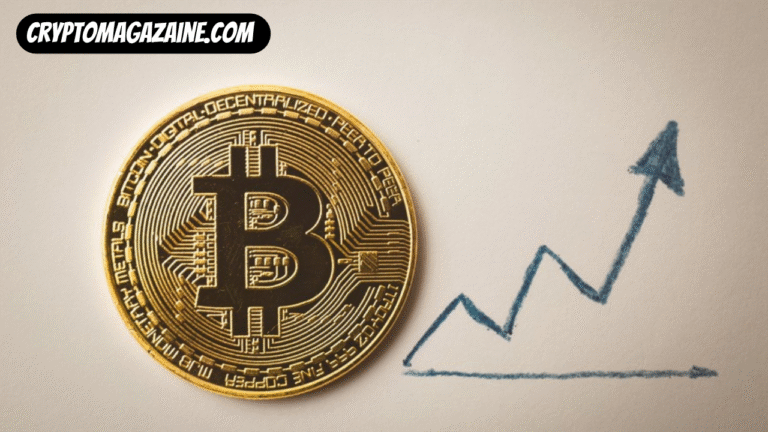Introduction
The cryptocurrency landscape has evolved dramatically, and 2025 marks a pivotal year for digital asset adoption. More people than ever are exploring blockchain technology and seeking safe ways to store their digital currencies. For newcomers entering this exciting space, selecting the right storage solution represents one of the most critical decisions they’ll make.
Choosing an appropriate wallet can mean the difference between a smooth, secure experience and potential frustration or loss. With countless options flooding the market, each claiming to offer the ultimate solution, beginners often feel overwhelmed by technical jargon and conflicting recommendations.
This comprehensive guide cuts through the noise to help newcomers understand their options, evaluate essential features, and select the perfect wallet to begin their cryptocurrency journey. Whether someone is looking to buy their first Bitcoin, explore altcoins, or simply understand how digital storage works, this article provides clear, actionable insights without the confusion.
Understanding Crypto Wallets: The Basics
What is a Crypto Wallet?
A cryptocurrency wallet is a digital tool that allows users to store, send, and receive digital currencies. Unlike traditional wallets that hold physical cash, these solutions don’t actually “store” coins in a conventional sense. Instead, they manage the cryptographic keys that prove ownership of digital assets on the blockchain.
Think of it as a sophisticated keychain rather than a physical container. The actual cryptocurrencies exist on their respective blockchains, while the wallet simply holds the keys needed to access and manage them.
How Crypto Wallets Work

Every wallet operates using two essential components: public keys and private keys. The public key functions like a bank account number—it’s safe to share and allows others to send digital currency to that address. The private key, however, acts as a password or signature that authorizes transactions and proves ownership.
When someone wants to send cryptocurrency, their wallet uses the private key to digitally sign the transaction. This signature verifies that the legitimate owner authorized the transfer without revealing the actual private key. The blockchain network then validates this signature before processing the transaction.
This system ensures security while maintaining the decentralized nature of cryptocurrency. No central authority controls the keys, giving users complete autonomy over their digital assets.
Types of Wallets Overview: Hot vs. Cold Storage
Wallets fall into two broad categories based on their internet connectivity. Hot wallets remain connected to the internet, offering convenience for frequent transactions. They’re software-based and allow quick access through computers, smartphones, or web browsers.
Cold wallets, conversely, store keys offline, providing enhanced security against online threats. These physical devices or paper-based solutions protect assets from hackers but require more deliberate effort to access funds.
Beginners typically start with hot storage solutions due to their user-friendly interfaces and ease of access. As portfolios grow and security becomes paramount, many transition to cold storage for long-term holdings while maintaining hot wallets for active trading.
Common Misconceptions Beginners Have
Many newcomers believe that losing access to their wallet means their cryptocurrency disappears forever. While losing private keys does make recovery impossible, the actual coins remain on the blockchain—just inaccessible without the proper credentials.
Another frequent misunderstanding involves confusing exchange accounts with true wallets. When digital assets sit on an exchange, users don’t control the private keys—the exchange does. This means they’re trusting a third party with their funds, which contradicts cryptocurrency’s self-custody principles.
Some beginners also assume all wallets support every cryptocurrency. In reality, different solutions support different blockchain networks and tokens. Researching compatibility before transferring funds prevents costly mistakes.
Key Features Beginners Should Look For

User-Friendly Interface and Setup Process
For those new to cryptocurrency, simplicity matters tremendously. The ideal wallet should guide users through setup with clear instructions, minimal technical language, and intuitive navigation. A cluttered interface or confusing menu structure can discourage newcomers from properly securing their assets.
Look for solutions that offer step-by-step onboarding, visual aids, and straightforward terminology. The ability to complete initial setup within minutes, without consulting extensive documentation, indicates thoughtful design focused on accessibility.
Strong Security Features
Security cannot be compromised when protecting digital assets. Essential features include two-factor authentication (2FA), which adds an extra verification layer beyond passwords. Biometric authentication using fingerprints or facial recognition provides convenient yet robust protection.
Recovery options represent another critical security element. Quality wallets provide secure backup methods, typically through recovery phrases—a sequence of 12 to 24 words that can restore access if devices are lost or damaged. The wallet should clearly explain how to securely store these phrases offline.
Customer Support Availability
When problems arise, responsive customer support becomes invaluable. Beginners may encounter questions about transactions, security settings, or technical issues that require expert assistance. Wallets offering live chat, email support, or comprehensive help centers demonstrate commitment to user success.
Community forums and active social media presence also indicate healthy support ecosystems where users can find answers from both the company and fellow community members.
Supported Cryptocurrencies
While Bitcoin remains the most popular cryptocurrency, many users want exposure to various digital assets. Wallets supporting multiple blockchains and tokens provide flexibility for portfolio diversification. However, beginners should ensure the wallet supports their specific coins of interest before committing.
Multi-currency support adds convenience by consolidating different assets in one place, eliminating the need to manage multiple applications.
Transaction Fees and Costs
Different wallets implement varying fee structures. Some charge flat fees per transaction, others use percentage-based models, and many allow users to set custom fees that affect transaction speed. Understanding these cost structures helps beginners budget appropriately and avoid surprises.
Additionally, some wallets are completely free to download and use, with fees only applying to blockchain network transactions—charges that exist regardless of which wallet someone uses.
Educational Resources and Tutorials
Quality wallets recognize that educating users benefits everyone. Built-in tutorials, explanatory tooltips, and educational content help beginners understand not just how to use the wallet, but how cryptocurrency works more broadly.
Resources covering topics like transaction confirmation times, gas fees, and security best practices empower users to make informed decisions independently.
Regulatory Compliance and Insurance
Reputable wallet providers comply with relevant financial regulations in their operating jurisdictions. This compliance demonstrates legitimacy and often requires implementing robust security measures. Some services even offer insurance coverage for digital assets, providing additional peace of mind—though users should carefully review what circumstances trigger coverage.
Types of Crypto Wallets Explained
Mobile Wallets
Mobile applications bring cryptocurrency management to smartphones, offering unparalleled convenience for users who want access to their digital assets while on the go. These apps install directly on iOS or Android devices, providing full functionality in a pocket-sized format.
Pros for Beginners: Mobile wallets excel in accessibility and ease of use. Their familiar smartphone interface reduces the learning curve significantly. Features like QR code scanning simplify sending and receiving payments, eliminating the error-prone process of manually typing long addresses. Push notifications keep users informed about transaction confirmations and account activity.
The portability means users can make payments or trades from anywhere with cellular or Wi-Fi connectivity. For those using cryptocurrency for everyday purchases, mobile wallets provide the most practical solution.
Cons for Beginners: Smartphones face security vulnerabilities including malware, physical theft, and unauthorized access if someone doesn’t properly lock their device. If a phone is lost, stolen, or damaged without proper backups, accessing funds becomes problematic.
Battery life and storage space present practical limitations. Cryptocurrency apps can drain batteries during intensive operations, and blockchain data may consume significant storage on devices with limited capacity.
Best Use Cases: Mobile wallets shine for daily transactions, quick trades, and managing modest amounts of cryptocurrency. They’re perfect for splitting bills at restaurants, making online purchases, or trading during market volatility when desktop access isn’t available.
Desktop Wallets
Desktop applications install on personal computers, offering more screen space and processing power than mobile alternatives. These wallets download directly to Windows, macOS, or Linux machines, giving users full control over their digital assets from their computers.
Pros for Beginners: Desktop wallets typically offer more advanced features than mobile versions while maintaining reasonable usability. The larger screen makes reviewing transaction details, managing multiple accounts, and navigating complex settings more comfortable.
Computers generally have better security than smartphones when properly maintained. Desktop wallets often provide more customization options for transaction fees, network settings, and privacy features—valuable as users gain experience.
Cons for Beginners: Desktop wallets lack portability, restricting access to times when users are at their computers. This limitation makes spontaneous transactions or monitoring market movements less convenient.
Computers face security threats including viruses, keyloggers, and remote access trojans. Users must maintain updated antivirus software and practice safe browsing habits. If the computer crashes or experiences hardware failure without backups, recovery becomes challenging.
Best Use Cases: Desktop wallets suit users who primarily manage cryptocurrency from home or office settings. They’re excellent for traders who spend significant time analyzing markets on their computers or anyone who prefers managing digital assets during dedicated sessions rather than sporadically throughout the day.
Web Wallets
Web-based wallets operate through internet browsers without requiring software downloads. Users simply visit a website, log in, and access their digital assets from any device with internet connectivity and a browser.
Pros for Beginners: Web wallets offer supreme convenience—no installation necessary, and access from any device makes them incredibly flexible. Updates happen automatically server-side, eliminating the need for manual software updates.
The low barrier to entry appeals to beginners who want to start quickly without committing to specific software. Many web wallets integrate seamlessly with cryptocurrency exchanges, facilitating easy trading.
Cons for Beginners: Web wallets sacrifice security for convenience. Since private keys often reside on company servers rather than user devices, individuals must trust the service provider completely. This centralization creates attractive targets for hackers and contradicts cryptocurrency’s self-custody principles.
Internet connectivity becomes a prerequisite—no access during outages or in areas with poor coverage. Service downtime or company closures could temporarily or permanently restrict access to funds.
Best Use Cases: Web wallets work best for small amounts of cryptocurrency intended for active trading or frequent transactions. They’re suitable for beginners who want to experiment with minimal investment before committing to more secure solutions for larger holdings.
Hardware Wallets
Hardware wallets are physical devices resembling USB drives that store private keys completely offline. These specialized gadgets connect to computers or smartphones only when users need to authorize transactions, then disconnect for secure storage.
Pros for Beginners: Hardware wallets provide the highest security level available for individual users. Keeping private keys offline makes them virtually immune to online hacking attempts, malware, and phishing attacks. Even when connected to compromised computers, the device’s security features prevent key exposure.
These devices support multiple cryptocurrencies, allowing consolidated secure storage of diverse portfolios. Their durability and dedicated purpose make them reliable long-term storage solutions.
Cons for Beginners: Hardware wallets require upfront investment, typically costing between $50 and $200. For beginners with minimal cryptocurrency holdings, this expense may seem disproportionate to their portfolio value.
The added security comes with reduced convenience. Accessing funds requires physically connecting the device, which makes spontaneous transactions less practical. Setup can feel more technical than software alternatives, potentially intimidating newcomers.
Physical devices can be lost, damaged, or stolen, though recovery phrases enable fund restoration if this occurs.
When to Upgrade to Hardware: Beginners should consider transitioning to hardware wallets when their cryptocurrency holdings reach a value they’d be devastated to lose—often around $1,000 or more, though this threshold varies by individual circumstances. Those holding digital assets long-term as investments rather than for frequent transactions benefit most from hardware security.
Exchange Wallets
Exchange wallets are provided by cryptocurrency trading platforms where users buy, sell, and trade digital assets. These wallets integrate directly with exchange functionality, holding coins in accounts managed by the platform.
Pros for Beginners: Exchange wallets offer unmatched convenience for active traders. Funds remain immediately available for trading without transfer delays or additional transaction fees. The integrated experience simplifies buying cryptocurrency with traditional currency and managing trades within one interface.
Many exchanges provide insurance coverage for assets held on their platforms, offering some protection against company breaches or failures.
Cons for Beginners: Users don’t control private keys when using exchange wallets—the exchange does. This arrangement means trusting a third party with asset security and access. If the exchange experiences security breaches, regulatory seizures, or bankruptcy, users may lose access to their funds.
Exchanges represent high-value targets for hackers due to the concentrated wealth they hold. While major platforms invest heavily in security, breaches still occur with some regularity.
Important Considerations: Exchange wallets should be viewed as temporary holding spots rather than long-term storage solutions. The common wisdom “not your keys, not your coins” reminds users that exchange-held assets aren’t truly under their control.
For beginners actively buying or trading, keeping small amounts on exchanges makes sense for convenience. However, larger holdings or coins intended for long-term investment should be transferred to personal wallets where users control the private keys.
Top Crypto Wallets for Beginners in 2025
Wallet #1: Trust Wallet
Key Features: Trust Wallet operates as a mobile-first, non-custodial solution supporting thousands of cryptocurrencies and tokens across multiple blockchains. The application integrates a built-in Web3 browser, enabling users to interact with decentralized applications (dApps) directly. It features a built-in decentralized exchange (DEX) for swapping tokens without leaving the app.
Why It’s Beginner-Friendly: The interface prioritizes simplicity without sacrificing functionality. Clear labels, intuitive navigation, and visual aids help newcomers understand each feature’s purpose. The app provides educational content explaining cryptocurrency concepts as users explore features. Setup takes minutes, with straightforward backup procedures that guide users through securing their recovery phrase.
Pricing/Costs: Trust Wallet is completely free to download and use. The company doesn’t charge wallet fees, though users pay standard blockchain network fees when sending transactions—costs that apply regardless of which wallet they use.
Supported Assets: The wallet supports millions of cryptocurrencies across 100+ blockchains, including Bitcoin, Ethereum, Binance Smart Chain, Solana, and countless tokens built on these networks.
Pros:
- Excellent mobile interface designed for ease of use
- Massive cryptocurrency support covering nearly any asset
- Non-custodial design gives users complete key control
- Regular updates and active development
- Strong community support and resources
Cons:
- Mobile-only focus lacks desktop version for those who prefer larger screens
- Advanced features may overwhelm absolute beginners initially
- No built-in customer support channel for direct assistance
Wallet #2: Coinbase Wallet
Key Features: Coinbase Wallet offers a self-custodial solution separate from the Coinbase exchange, though it integrates seamlessly with the platform. Available on mobile and as a browser extension, it supports numerous blockchains and tokens. The wallet includes features for exploring NFTs, accessing DeFi protocols, and backing up with cloud services.
Why It’s Beginner-Friendly: The Coinbase brand brings recognition and trust that comforts newcomers. The wallet mirrors the user-friendly design philosophy of the main exchange, with clean interfaces and helpful explanations. Integration with Coinbase exchange allows easy transfers between trading and self-custody. Extensive help documentation and responsive customer support assist users facing challenges.
Pricing/Costs: The wallet itself is free. Network fees apply for transactions, and users who utilize built-in exchange features pay standard trading fees.
Supported Assets: Support extends across thousands of cryptocurrencies on Ethereum, Polygon, Binance Smart Chain, Avalanche, and other major networks.
Pros:
- Trusted brand with excellent reputation
- Available on both mobile and browser
- Seamless integration with Coinbase exchange
- Strong educational resources for learning
- Cloud backup options simplify recovery
Cons:
- Some users report occasional synchronization issues
- Limited compared to wallets designed specifically for DeFi users
- Browser extension functionality less comprehensive than dedicated desktop wallets
Wallet #3: Exodus
Key Features: Exodus provides a beautifully designed wallet available on desktop, mobile, and browser extension. It features a built-in exchange powered by multiple service providers, portfolio tracking with real-time charts, and support for hardware wallet integration. The design emphasizes visual appeal alongside functionality.
Why It’s Beginner-Friendly: Exodus stands out for its exceptional design that makes cryptocurrency management feel approachable rather than technical. The dashboard presents portfolio information clearly with colorful charts and intuitive organization. The built-in exchange eliminates the need to use external services for trading. Customer support responds actively to user inquiries, and comprehensive guides walk through every feature.
Pricing/Costs: Exodus is free to use with no wallet fees. Built-in exchange features include small markups over market rates, and blockchain network fees apply to transactions.
Supported Assets: The wallet supports over 260 cryptocurrencies, covering all major coins and many popular altcoins and tokens.
Pros:
- Outstanding visual design makes it appealing and easy to navigate
- Available across desktop, mobile, and browser
- Built-in exchange for convenient trading
- Hardware wallet compatibility for security upgrades
- Responsive customer support team
Cons:
- Not entirely open-source, which concerns some security-conscious users
- Built-in exchange rates sometimes less competitive than dedicated exchanges
- Limited support for smaller, newer tokens compared to some alternatives
Wallet #4: MetaMask
Key Features: MetaMask dominates the Ethereum and EVM-compatible blockchain space, operating primarily as a browser extension with mobile app support. It serves as the gateway to decentralized finance, NFT marketplaces, and Web3 applications. The wallet supports custom networks and tokens, offering extensive customization options.
Why It’s Beginner-Friendly: While MetaMask targets more than just beginners, its widespread adoption means abundant tutorials, guides, and community support exist for every conceivable question. The setup process is straightforward, and the interface, though feature-rich, remains logically organized. For those interested in exploring DeFi or NFTs, MetaMask provides essential infrastructure that integrates with virtually every platform.
Pricing/Costs: MetaMask is free, with network fees for transactions. Built-in token swaps include small convenience fees in addition to network costs.
Supported Assets: While focused on Ethereum and EVM-compatible chains (Binance Smart Chain, Polygon, Avalanche, etc.), MetaMask supports thousands of tokens across these networks.
Pros:
- Industry standard for Web3 interactions
- Extensive community resources and support
- Highly customizable for various use cases
- Regular security updates and active development
- Seamless integration with DeFi platforms
Cons:
- Primarily Ethereum-focused, requiring workarounds for other blockchains
- Learning curve for understanding gas fees and network settings
- Browser extension nature makes it vulnerable to phishing attacks without caution
Wallet #5: Ledger Nano (Hardware Option)
Key Features: Ledger Nano devices represent the gold standard in hardware wallets, offering offline storage for private keys with support for over 5,500 cryptocurrencies. The physical device features a secure chip and screen for verifying transactions. It connects to computers or smartphones through USB or Bluetooth (for Nano X) and integrates with the Ledger Live software for management.
Why It’s Beginner-Friendly: Despite being hardware, Ledger devices prioritize user experience. The setup wizard guides users through initialization, backup, and security features with clear instructions. The companion Ledger Live software provides an accessible interface for managing assets, checking balances, and executing transactions. The physical device’s screen allows verifying transaction details before approval, preventing many common mistakes.
Pricing/Costs: Ledger Nano S Plus costs around $79, while the Nano X retails for approximately $149. The initial investment provides peace of mind for protecting significant holdings.
Supported Assets: Support extends across 5,500+ cryptocurrencies, including all major coins and most tokens across various blockchains.
Pros:
- Maximum security through offline key storage
- Physical verification prevents many fraud attempts
- Durable build quality for long-term use
- Regular firmware updates enhance security
- Supports massive range of cryptocurrencies
Cons:
- Requires upfront investment unlike free software wallets
- Less convenient for frequent transactions
- Device loss requires careful recovery phrase management
- Bluetooth connectivity on Nano X introduces minor security considerations
Comparison Table
WalletTypeCostSupported AssetsSecurity RatingEase of UseBest ForTrust WalletMobileFree100+ blockchainsHighExcellentEveryday transactionsCoinbase WalletMobile/BrowserFreeMultiple chainsHighExcellentExchange integrationExodusMulti-platformFree260+ assetsHighExcellentVisual learnersMetaMaskBrowser/MobileFreeEthereum-focusedHighGoodDeFi/Web3 usersLedger NanoHardware$79-$1495,500+ assetsHighestGoodLong-term storage
How to Set Up Your First Crypto Wallet
Step-by-Step Setup Guide
Setting up a cryptocurrency wallet typically follows a universal process, though specific details vary by solution. Here’s the general approach that applies to most wallets:
Step 1: Download from Official Sources Always obtain wallet software directly from the provider’s official website or verified app store listings. Fraudulent versions of popular wallets exist, designed to steal credentials and funds. Double-check URLs and developer names before downloading.
Step 2: Install and Open Follow installation prompts, granting necessary permissions for the app to function. On mobile devices, this might include camera access for QR code scanning. On desktop, ensure the software installs in a secure location with proper permissions.
Step 3: Create New Wallet Select the option to create a new wallet rather than restore an existing one. The wallet will generate a new set of cryptographic keys unique to that instance.
Step 4: Record Recovery Phrase The wallet presents a series of 12 to 24 words in a specific order. This recovery phrase represents the master key to accessing funds—treat it with extreme care.
Step 5: Verify Recovery Phrase Most wallets require users to confirm they’ve correctly recorded the recovery phrase by selecting words in proper order or typing specific words. This verification prevents proceeding without proper backup.
Step 6: Set Security Features Configure password, PIN, or biometric authentication. Enable two-factor authentication if available. These features protect against unauthorized access even if someone gains physical access to the device.
Step 7: Explore Interface Before transferring significant funds, familiarize yourself with the wallet’s features. Locate the receive address, understand how to send transactions, and review settings.
Creating and Securing Your Recovery Phrase
The recovery phrase represents the most critical aspect of wallet security. These carefully selected words from a standardized list can restore complete access to funds on any compatible wallet, even if the original device is destroyed.
Recording the Phrase: Write the recovery phrase on paper using pen—never store it digitally. Digital storage creates vulnerability to hacking, while physical paper requires physical access to compromise. Record words legibly in correct order, numbering each for clarity.
Storing the Phrase: Keep the written recovery phrase in a secure location where it won’t be discovered by others or destroyed by fire or water. Consider storing copies in multiple secure locations—a home safe and bank deposit box provide redundancy. Some users employ metal backup devices designed to withstand extreme conditions.
Never Share the Phrase: Under no circumstances should anyone share their recovery phrase—not with customer support, friends, or family unless explicitly granting them access to funds. Legitimate services never ask for recovery phrases. Anyone requesting this information is attempting theft.
Enabling Security Features
Beyond the recovery phrase, wallets offer additional security layers that should be activated immediately:
Password/PIN Protection: Create a strong, unique password or PIN for wallet access. Avoid simple patterns or personal information that could be guessed. Password managers can store complex passwords securely while keeping them accessible.
Biometric Authentication: Enable fingerprint or facial recognition on devices that support it. These features add convenience without compromising security, making it painless to verify identity for wallet access and transaction approval.
Two-Factor Authentication: If the wallet supports 2FA through authenticator apps or hardware keys, enable this feature. It requires secondary verification beyond passwords, significantly reducing unauthorized access risks even if passwords are compromised.
Transaction Confirmations: Configure wallets to require explicit confirmation for sending transactions. This prevents accidental sends and gives users a final verification opportunity before funds leave their control.
Making Your First Deposit
Once setup completes and security features activate, the wallet is ready to receive cryptocurrency. Each wallet provides a unique receiving address—a long string of letters and numbers specific to the blockchain being used.
Locating Your Address: Navigate to the receive or deposit section of the wallet. Select the specific cryptocurrency you want to receive, as different coins use different addresses. The wallet displays a QR code and text string representing the address.
Verifying the Address: Double-check that you’ve selected the correct cryptocurrency before sharing the address. Sending Bitcoin to an Ethereum address, for example, could result in permanent loss. Copy the full address carefully, verifying several characters at the beginning and end after pasting to ensure it hasn’t been altered by malware.
Starting Small: For the first transaction, send a small test amount—just enough to confirm everything works correctly. Once the test transaction arrives successfully, proceed with larger transfers. This practice prevents costly mistakes from incorrect addresses or network selections.
Monitoring Confirmations: After initiating a deposit, monitor the transaction’s progress. Blockchain transactions require network confirmations before becoming final—typically 10-60 minutes depending on the blockchain and network congestion. The wallet displays confirmation status, showing when funds are safely credited.
Common Setup Mistakes to Avoid
Skipping Recovery Phrase Backup: The most critical mistake involves proceeding without properly recording and securing the recovery phrase. Without this backup, device loss means permanent loss of funds—no customer support can recover access.
Storing Recovery Digitally: Photographing or saving recovery phrases to cloud services, email, or password managers creates vulnerabilities. If those services are hacked or accounts compromised, thieves gain wallet access.
Using Weak Passwords: Simple passwords like “123456” or “password” provide virtually no protection. Strong passwords combine uppercase, lowercase, numbers, and symbols in unpredictable patterns.
Not Verifying Receiving Addresses: Malware can swap clipboard contents, replacing legitimate addresses with attacker addresses when pasting. Always verify several characters of addresses after pasting to ensure they match expectations.
Rushing Through Setup: Taking time to understand each setup step prevents mistakes. Reading explanations and exploring features before transferring significant value saves frustration and potential losses.
Security Best Practices for Beginners
Never Share Your Private Keys or Recovery Phrase
This principle cannot be overstated: private keys and recovery phrases grant complete control over cryptocurrency holdings. Anyone possessing these credentials can transfer funds without additional authorization. Legitimate wallet providers, exchanges, or support services never request this information—anyone asking for it is attempting theft.
Beware of Phishing Scams
Phishing attacks trick users into revealing credentials through fake websites, emails, or messages impersonating legitimate services. Scammers create convincing replicas of popular wallet sites or exchange login pages, harvesting usernames, passwords, and even recovery phrases from unsuspecting victims.
Protection Strategies:
- Manually type wallet website URLs rather than clicking email links
- Verify website security certificates and exact URL spelling
- Bookmark legitimate sites for quick access
- Ignore unsolicited messages claiming urgent account issues
- Recognize that legitimate services don’t request sensitive credentials via email or social media
Using Strong Passwords and 2FA
Every layer of security makes unauthorized access more difficult. Strong passwords should be unique to each service—password reuse means one breach compromises multiple accounts. Two-factor authentication adds a second verification requirement, typically a time-based code from an authenticator app, making password theft alone insufficient for access.
Regular Software Updates
Wallet developers continuously improve security and fix vulnerabilities discovered through research or real-world attacks. Installing updates promptly ensures protection against known threats. Enable automatic updates when possible, or regularly check for new versions manually.
Operating systems and antivirus software also require current updates to defend against malware that could compromise wallets. Treat device security as holistically important—a secure wallet on a compromised device provides false confidence.
Starting with Small Amounts
When learning cryptocurrency management, begin with amounts comfortable to potentially lose while learning. This approach reduces stress and allows experimentation without catastrophic consequences from mistakes. As confidence and understanding grow, gradually increase holdings while implementing progressively stronger security measures.
Backup Strategies
Beyond recovery phrases, consider comprehensive backup approaches:
Multiple Physical Copies: Store recovery phrase copies in geographically separated secure locations. This protects against localized disasters like house fires or floods that could destroy a single copy.
Inheritance Planning: Consider how trusted individuals could access funds if something happens to you. Some users employ solutions like sealed envelopes with instructions given to lawyers or stored in deposit boxes, accessible only under specific circumstances.
Regular Verification: Periodically verify that backup information remains accessible and readable. Paper can degrade, ink can fade, and storage locations can change—annual checks ensure backups remain functional when needed.
Common Beginner Mistakes to Avoid
Keeping All Crypto on Exchanges
Exchanges provide convenience but sacrifice security and control. Platform hacks, regulatory seizures, or company failures can result in temporary or permanent loss of access to funds. The cryptocurrency community repeatedly experiences exchange failures, from major hacks to unexpected bankruptcies.
Maintaining only actively traded amounts on exchanges, while transferring long-term holdings to personal wallets, balances convenience with security. Remember: if you don’t control the private keys, you don’t truly own the cryptocurrency.
Not Backing Up Recovery Phrases
Some beginners understand the importance of recovery phrases intellectually but procrastinate actually securing them properly. They think they’ll do it later, or trust that nothing will happen to their device. This gamble inevitably ends badly for many, with device failures, thefts, or losses resulting in permanent inability to access holdings.
Treat recovery phrase backup as non-negotiable—complete this step immediately after wallet creation, before any funds are deposited.
Falling for Scams
The cryptocurrency space attracts numerous scammers exploiting newcomers’ unfamiliarity with common attack vectors:
Giveaway Scams: Promises to multiply sent cryptocurrency (send 1 Bitcoin, receive 2 back) are always fraudulent, even when appearing on verified social media accounts that have been compromised.
Impersonation: Scammers pose as customer support representatives, popular projects, or even friends whose accounts have been hacked. They create urgency around account problems requiring immediate credential sharing or fund transfers.
Too-Good-To-Be-True Returns: Investment opportunities promising guaranteed high returns with no risk inevitably turn out to be Ponzi schemes or exit scams.
Protection: Approach all unsolicited opportunities with skepticism. Verify identities through official channels before trusting messages. Remember that legitimate opportunities don’t require urgency—take time to research and think critically.
Ignoring Transaction Fees
Blockchain networks charge fees for processing transactions, with amounts varying based on network congestion and transaction complexity. Beginners sometimes initiate small transfers without considering that fees might exceed the transferred amount, resulting in net losses.
Research typical fee structures for intended transactions. Some wallets allow customizing fees—higher fees prioritize faster processing, while lower fees accept longer wait times. Understanding this tradeoff enables cost-effective transactions.
Sending to Wrong Addresses
Cryptocurrency transactions are irreversible. Sending funds to incorrect addresses, wrong networks, or unsupported address formats results in permanent loss. Unlike traditional banking where reversals and customer service can rectify mistakes, blockchain transactions provide no safety net.
Prevention:
- Always send small test transactions before larger transfers
- Verify multiple characters at the beginning and end of addresses
- Ensure the selected cryptocurrency matches the receiving address
- Double-check network selections (Bitcoin, Ethereum, Binance Smart Chain, etc.)
- Use QR codes when available to eliminate manual entry errors
Panic Selling
Market volatility characterizes cryptocurrency, with significant price swings occurring regularly. Newcomers often react emotionally to sudden drops, selling at losses rather than sticking to investment strategies. Fear of further losses drives panic selling that locks in realized losses rather than riding out temporary volatility.
Successful cryptocurrency holders typically maintain long-term perspectives, understanding that short-term fluctuations don’t necessarily indicate fundamental changes. Having clear investment goals and strategies before buying helps resist emotional decision-making during stressful market conditions.
When to Upgrade or Diversify Your Wallet Strategy
Signs You’ve Outgrown a Beginner Wallet
As experience and holdings grow, needs evolve beyond what basic wallets provide. Indicators that suggest moving toward more sophisticated solutions include:
Portfolio Value Growth: When cryptocurrency holdings reach levels that would represent significant financial loss if compromised, enhanced security justifies investment in hardware wallets or more robust solutions.
Increased Transaction Complexity: Engaging with DeFi protocols, managing NFT collections, or interacting with multiple blockchains may require wallets with specific features that beginner-focused solutions lack.
Privacy Concerns: Basic wallets often provide minimal privacy features. Users concerned about transaction privacy may seek solutions offering enhanced anonymity features.
Custom Network Requirements: Some blockchains or tokens aren’t supported by mainstream beginner wallets, necessitating specialized solutions.
When to Invest in a Hardware Wallet
Hardware wallets represent significant security upgrades worth considering under several circumstances:
Substantial Holdings: Many experts suggest considering hardware wallets when holdings exceed $1,000-$5,000, though individual risk tolerance varies. The devices pay for themselves by protecting against the many attack vectors that compromise software wallets.
Long-Term Investment Strategy: Cryptocurrency held for months or years without trading benefits most from cold storage. Hardware wallets excel at secure long-term storage while remaining accessible when eventually needed.
Security Concerns: Users uncomfortable with software wallet security, especially after experiencing close calls or learning about successful attacks, find peace of mind in hardware solutions.
Multiple Cryptocurrency Types: Hardware wallets supporting diverse assets allow consolidating various holdings into one secure device, simplifying management while maximizing protection.
Using Multiple Wallets for Different Purposes
Sophisticated users often employ wallet diversification strategies:
Hot Wallet for Active Use:Retry
A
ContinueEdit
Maintain a mobile or web wallet with small balances for daily transactions, trading, or exploring new platforms. This provides convenience without exposing significant holdings to the higher risks associated with always-connected solutions.
Hardware Wallet for Long-Term Storage: Store the majority of holdings—particularly coins intended for long-term investment—on hardware wallets. This separation ensures that even if hot wallets are compromised, the bulk of assets remains secure.
Specialized Wallets for Specific Blockchains: Different blockchains sometimes function best with dedicated wallets designed specifically for their ecosystems. Ethereum might work through MetaMask, Bitcoin through a dedicated Bitcoin wallet, and Solana through Phantom—each optimized for its respective network.
Exchange Wallet for Trading: Keep minimal funds on exchanges exclusively for active trading purposes. Transfer profits to personal wallets regularly, treating exchange accounts as temporary holding spots rather than storage solutions.
This diversified approach balances security, convenience, and functionality based on specific use cases rather than forcing one solution to serve all needs.
Conclusion
Navigating the world of cryptocurrency storage might seem daunting initially, but selecting the right wallet empowers newcomers to participate confidently in digital asset ownership. The solutions highlighted throughout this guide each offer distinct advantages tailored to different needs, preferences, and experience levels.
For those just beginning their cryptocurrency journey in 2025, starting with user-friendly mobile or web-based options provides gentle introduction to digital asset management. Trust Wallet and Coinbase Wallet excel at balancing accessibility with security, making them excellent first choices. As comfort and holdings grow, solutions like Exodus offer beautiful interfaces with expanded functionality, while MetaMask opens doors to decentralized finance and Web3 experiences.
When portfolio values justify enhanced protection, transitioning portions to hardware wallets like Ledger devices provides peace of mind through offline storage. Remember that wallet selection isn’t permanent—evolving strategies as needs change represents smart asset management rather than indecision.
The most important takeaways for beginners center on security fundamentals: properly backing up recovery phrases, never sharing private keys, starting with manageable amounts, and maintaining healthy skepticism toward too-good-to-be-true opportunities. These principles transcend specific wallet choices and protect users regardless of which solutions they employ.
Cryptocurrency adoption continues accelerating, with increasingly sophisticated yet accessible tools emerging regularly. Taking that first step—downloading a wallet, securing the recovery phrase, and making an initial deposit—transforms cryptocurrency from abstract concept to tangible reality. Start small, learn continuously, and gradually expand both knowledge and holdings as confidence develops.
The cryptocurrency journey differs for everyone, but proper wallet selection and security practices provide the foundation for successful, secure participation in this revolutionary financial technology.
Additional Resources
Wallet Provider Websites
- Trust Wallet: Browse official documentation and download links for the latest version
- Coinbase Wallet: Access comprehensive guides and support resources
- Exodus: Explore detailed tutorials and feature explanations
- MetaMask: Find extensive documentation for all experience levels
- Ledger: Research hardware wallet options and security best practices
Educational Platforms
- Blockchain and cryptocurrency fundamentals courses help build foundational understanding
- YouTube channels dedicated to cryptocurrency education offer visual learning opportunities
- Cryptocurrency news sites provide updates on security threats, scams, and best practices
- Online courses covering everything from basic concepts to advanced trading strategies
Community Forums and Support
- Reddit communities focused on specific wallets and general cryptocurrency discussion
- Discord servers where users help each other troubleshoot issues and share experiences
- Official wallet provider support channels including email, chat, and ticket systems
- Local cryptocurrency meetup groups for in-person learning and networking
- Online forums dedicated to cryptocurrency security and best practices
For more Updates: Crypto Magazaine